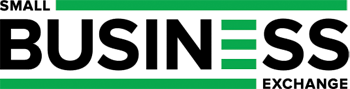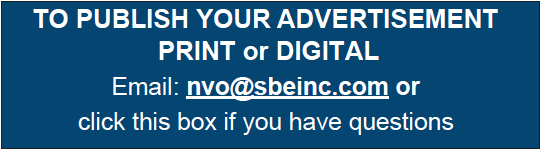|
|
4 Tips for Sanitizing Your Workspace
12/21/2020
The spread of COVID-19 has brought a set of unique challenges for small businesses and office spaces. Many employers have had to shut their businesses down, but some continue to remain open with strict guidance from the CDC. Now, more than ever, it’s critical to keep these workspaces clean and sanitary to reduce the transmission and spread of the virus. Read on to learn more about how to keep your workspace clean and sanitized.
Brush up on CDC guidelines Whether you’ve recently reopened your workspace or have continued to remain open throughout the pandemic, it’s important to know what the CDC is recommending to keep you and your employees safe from spreading COVID-19. The CDC provides a guide for businessesto learn about current protocols that should be used when running a business during a pandemic. The guide is pretty standard for the current circumstances. They recommend wearing a face covering or mask, conducting daily health checks, implementing social distancing, improving ventilation and maintaining a clean workspace. The CDC is the best kind of resource to understand how to handle re-opening your business during this time. Business owners should continue to monitor any updates from the CDC regarding the spread of COVID-19 and also continue to learn how to handle maintaining a safe work environment for employees and customers. Regularly clean your workspace It’s always important to continue to clean your workspace, especially if it is a common space used by multiple people. However, daily workspace cleanings should now become the norm. When you get into work each morning, make it a habit to clean and disinfect your area. Once you are finished using your workspace or before you leave for the day, clean it again. This is just a small thing you can do to ensure you are limiting the spread of the virus. A helpful tip is to only wipe your disinfecting cloth in one direction - don’t go back over it in the opposite direction because it will deposit germs that were just picked up. If you need to, set a reminder on your phone and don’t hesitate to ask your manager for the specific cleaning protocol at your place of work. Learn how to properly clean electronics Cleaning and disinfecting your electronics can be tricky because you don’t want to ruin them with liquid cleaning agents. It’s important to remember to wet your cloth before you wipe the surfaces – don’t spray directly onto your computer, keyboard or phones. For computer screens or monitors, dampen a microfiber cloth with water and carefully wipe the surface. If it’s especially dirty and greasy, try using a mixture 50 percent white vinegar and 50 percent distilled water to remove the grime. For keyboards and phones, you can use disinfectant wipes or an alcohol-based cleaning agent. Carefully wipe the surface and let sit for 10 to 15 minutes to dry. If your business uses card readers, use this same technique in between each customer. Utilize cleaning services Quick, daily cleaning sessions are always useful to keep your space clean, but utilizing professional cleaning services to come every day or once a week can be critical during this time. Depending on your type of business, you might not need to have a professional service come every day. Offices with a small group of people might only need a service once a week. However, if you work somewhere such as a local shop or restaurant, you might want to consider this service more frequently as COVID-19 cases increase and flu season begins. The number of customers coming in and out of your business can be bringing in the virus and you might not know it. At this point, it’s better to play it safe. Stay safe! Hopefully these tips will help keep you and your employees safe during this time. As always, keep up to date with CDC guidelines and learn about other small business resourcesthat can help your company get through this pandemic. Back To News |
|